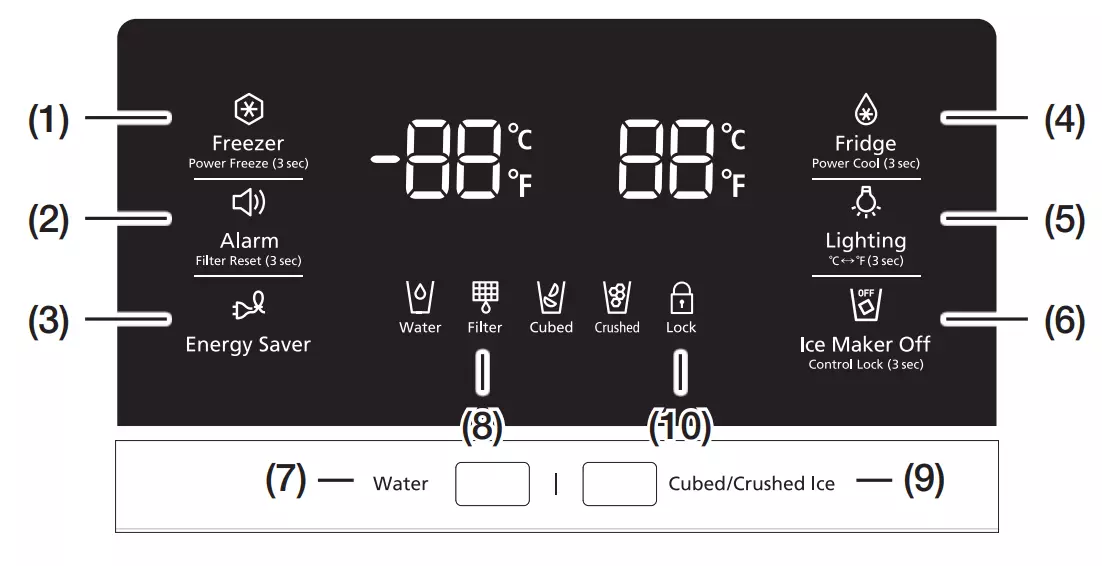
Based on the information from the Samsung rf28hfedbsr user manual, here’s a summary of how to set the temperature:
1. Adjust the Refrigerator (Fridge) Temperature
- Find the button labeled “Fridge”. ( item number 4)
- Repeatedly press the “Fridge” button until your desired refrigerator temperature appears on the display.
- Each press typically changes the temperature in increments of 1°F (or 1°C).
- Adjustable Range: Typically between 34°F and 44°F (1°C to 7°C).
- Recommended Temperature: 37°F (3°C).
- Power Cool: Hold the “Fridge” button for 3 seconds to activate this function, which speeds up the cooling in the refrigerator compartment. Press and hold again for 3 seconds, or let it run for a while, and it will turn off automatically.
2. Adjust the Freezer Temperature
- Find the button labeled “Freezer”. ( Item number 1)
- Repeatedly press the “Freezer” button until your desired freezer temperature appears on the display.
- Each press typically changes the temperature in increments of 1°F (or 1°C).
- Adjustable Range: Typically between 5°F and -8°F (-15°C to -23°C).
- Recommended Temperature: 0°F (-18°C).
- Power Freeze: Press the “Freezer” button for 3 seconds to activate this function, speeding up the freezing process. Press and hold again for 3 seconds, or let it run for a while, and it will turn off automatically.

3. Adjust the Cool Select Pantry™ Drawer Temperature
The temperature of this drawer is not adjusted via the main control panel. It is located on the right side of the drawer. There is usually a button labeled “Temp”.
Repeatedly press the “Temp” button on the drawer to cycle through the different preset modes (e.g., Fresh, Chilled, Deli). The light corresponding to the selected mode will illuminate.
Warning: The manual notes that setting the Cool Select Pantry™ drawer to Chilled mode may damage fruits and vegetables. Do not store lettuce or other leafy produce in this mode.
4. Switch Temperature Units (°F / °C)
- Find the button labeled “Lighting”. ( item number 5)
- Press and hold the “Lighting” button for 3 seconds to switch the display between Fahrenheit (°F) and Celsius (°C). The corresponding °C or °F icon will light up.
Other Important Notes (Based on Manual Information):
- Display: Shows the set target temperature, not the real-time internal temperature. The refrigerator needs time to reach the set temperature.
- Temperature Stabilization: After changing settings, wait several hours (up to 24) for the internal temperature to stabilize at the new setting.
- Energy Saver Mode: Press this button (item 3) to turn this mode on or off. If condensation appears around the door frame, turning Energy Saver off is recommended.
- Control Panel Lock: Press and hold the “Ice Maker Off / Control Lock (3sec)” button (item 10) for 3 seconds to lock the control panel and dispenser, preventing accidental changes. Press and hold again for 3 seconds to unlock.
