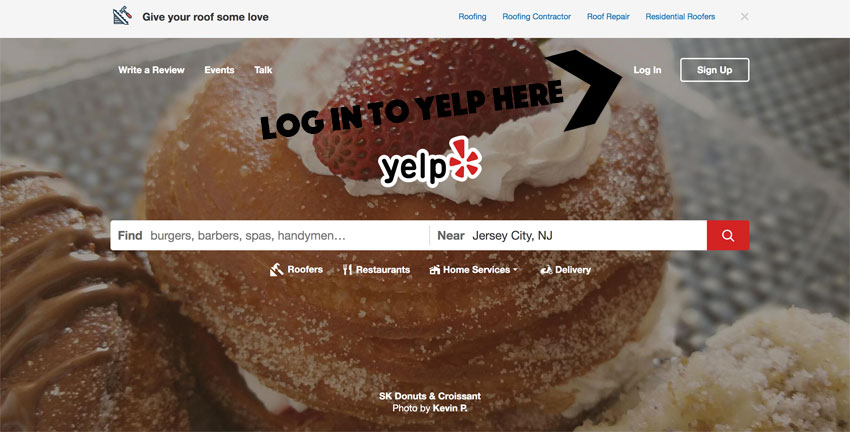
1.Log Into Your Yelp Account:
Go to your Yelp account and simply log in. If you are not logged in now, you can easily access the login page on Yelp by clicking on this link- https://www.yelp.com/
You will see, in the upper right corner, there will be two tabs. One will say “sign up” and the other “log in”. You will hover and click the button that says “log in”.
If you have forgotten your Yelp login information, you can click the link that says “Forgot password?”. You will then be redirected to a page where you will be prompted to enter your email address to reset your password for your Yelp account.
