5)Convert to PDF
sometimes we don’t want to do the above steps. there is a simple method to get rid of a trailing blank page by saving the document as a PDF and leaving out the last page.
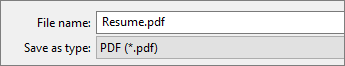
Go to File > Save As, pick a place to save the file, and then choose PDF for the Save as type. Select Options in the Save As dialog box.
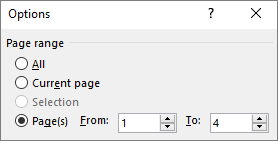
Under Page range, choose Page(s), and then specify your non-blank pages. For example, if page 5 of your document is the blank page you can’t get rid of, specify pages from 1 to 4.
Select OK, and then select Save.
