3)Blank pages can’t be deleted because of table size
If the final content of the Word document is a picture or table, a blank page will easily appear. at this time we can’t remove the blank page no matter how many times the Delete or BACKSPACE keys we press. now what we need to do is Shrink Table Rows.
we can Shrink Table Rows from distribute them so that they’re all the same width or height.
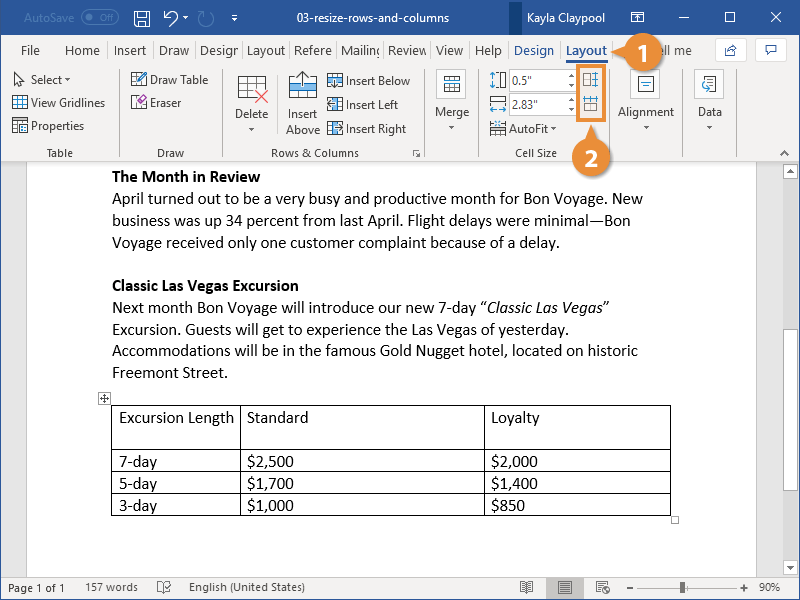
- Click the Layout tab in the Table Tools ribbon group.
- Click the Distribute Columns button or the Distribute Rows button
- Fill in the number on Rows and Columns to Shrink them.
This method is also useful for images, we can Shrink the image size to remove blank pages.
