Water Filter Location:
The Samsung RS27T5200SR refrigerator’s water filter is inside the refrigerator compartment. Its location is labeled as item 09 Water filter in the diagram of the refrigerator interior on page 19.
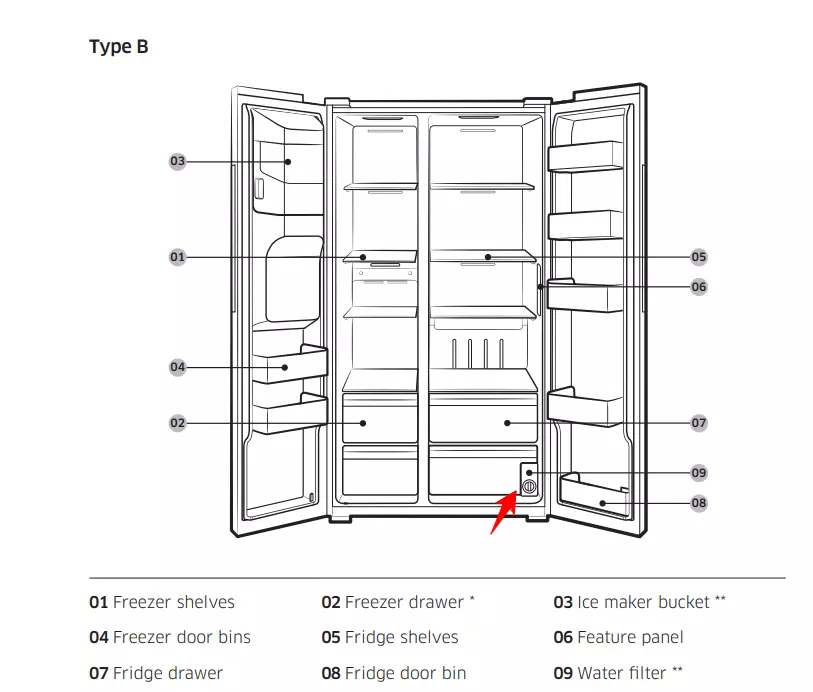
Water Filter Part Number:
The water filter part number for the Samsung refrigerator model RS27T5200SR is typically HAF-QIN or HAF-QIN/EXP. This filter also replaces the older part number DA97-17376B. You can buy it from https://amzn.to/43ghGNC.

The Water Filter Replacement Process:
- The step-by-step instructions for replacing the water filter are detailed in the manual on English Page 43, under the “Maintenance” section, specifically titled “Water filter (applicable models only)”.
Here is a summary of the steps provided on that page:
- Shut off the water supply line.
- Turn the knob of the filter cartridge 90 degrees counterclockwise (1/4 turn) to unlock it.
- Pull out the cartridge to remove it. (Note: If the filter is very contaminated, you might need to use force).
- Insert a new filter cartridge. (Use only Samsung-provided or approved filters – see WARNING on page 43).
- Turn the cartridge knob clockwise to lock it into place.
- On the main control panel, press and hold the “Ice Maker” button for 3 seconds to reset the filter life cycle indicator. The Filter Reset indicator should turn off.
- Turn the water valve back on and run water through the dispenser for about 7 minutes to remove impurities and air from the water line.
