
Note: This article focuses on Samsung double door refrigerators. For other fridge types, please click the links below.
- Samsung French Door Fridge Temperature Setting
- Samsung Family Hub Fridge Temperature Setting
- Samsung Top Mount Fridge Temperature Setting
- Samsung Twin Cooling Fridge Temperature Setting
- Samsung Double Door Fridge Temperature Setting
Samsung double-door refrigerators are also called side-by-side refrigerators. Because there are so many refrigerator models, it is impossible to list them individually. However, we can classify them according to the type of control panel.
Because there is no one-to-one correspondence between Samsung refrigerator types and panels, if you can’t find the settings in this article, try clicking the above link, which may help you find the settings you want.
Type 1 – BESPOKE Fridge
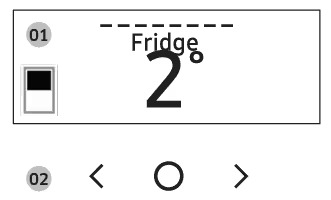
First, tap any button to wake up the display. Then, tap ‘<‘ or ‘>‘ until you reach ‘Fridge / Freezer‘.
Then tap the O button to confirm. Tap ‘<‘ or ‘>‘ until you reach the setting temperature. Tap the O button to confirm.
- The fridge temperature can be set from 1°C~7°C.
- The freezer temperature can be set from -23°C~-15°C.
Type 2 – external temperature display models

Tap any button to wake the display.
To set the fridge temperature:
- Press the Fridge button to cycle down through the temperature -1°C at a time within the range of 7°C to 1°C
- Once you reach the desired temperature, it will set automatically
To set the freezer temperature:
- Press the Freezer button to cycle down through the temperature -1°C at a time within the range of -23°C to -15°C
- Once you reach the desired temperature, it will set automatically
Additional Notes on double door Fridge
The only thing to note is that the panel has arrows and confirmation icons. Samsung double-door refrigerators and French-door refrigerators have arrows and confirmation icons in their panels, but their usage differs. Here, we only focus on double doors and are not concerned with French style.
