Water Filter Location:
The Samsung RS27T5561SR refrigerator’s water filter is located inside the refrigerator compartment. In the diagram of the refrigerator interior on page 15, it is labeled as item 08, Water filter.
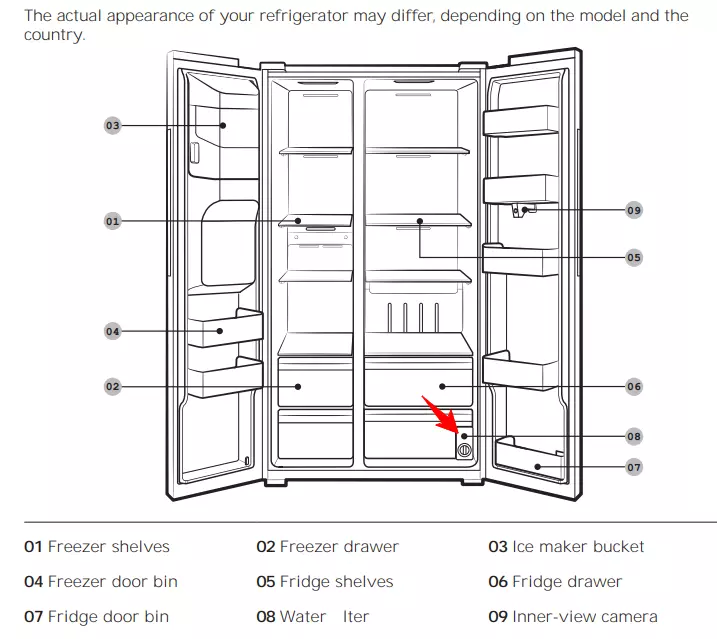
Water Filter Part Number:
The water filter part number for the Samsung refrigerator model RS27T5561SR is typically HAF-QIN or HAF-QIN/EXP. This filter also replaces the older part number DA97-17376B. You can buy it from https://amzn.to/3S4LXtx.

The Water Filter Replacement Process:
Based on the provided User Manual pages (specifically pages 56 and 57), here is the information for replacing the water filter for your Samsung RS27T5561SR refrigerator:
When to Replace:
The manual states that the Filter Reset indicator (Filter) on the display turns red to indicate it’s time to replace the water filter.
Water Filter Replacement Steps:
- Shut off the water supply line.
- Turn the filter cartridge’s knob 90 degrees counterclockwise (1/4 turn), and it will unlock.
- Pull out the filter cartridge to remove it.
- Note: The manual mentions that if the filter is severely contaminated, it may be difficult to remove, and force might be needed. Pull it straight out to prevent leaks from the opening.
- Insert a new filter cartridge. Use only Samsung-provided or approved filters.
- Turn the cartridge knob clockwise to lock it into place.
- Reset the Filter Indicator on the display:
- On the Home screen, tap Fridge Manager.
- Tap Fridge Settings.
- Tap Water Filter.
- Select RESET. The filter indicator will turn off.
- Flush the system: Open the water valve and run water through the dispenser for about 7 minutes. This removes impurities and air from the water line.
Notes from the Manual:
- A newly installed filter may cause the water dispenser to spurt water briefly due to air in the line.
- The replacement process may cause the dispenser to drip for a short period. Wipe up any water on the floor.
